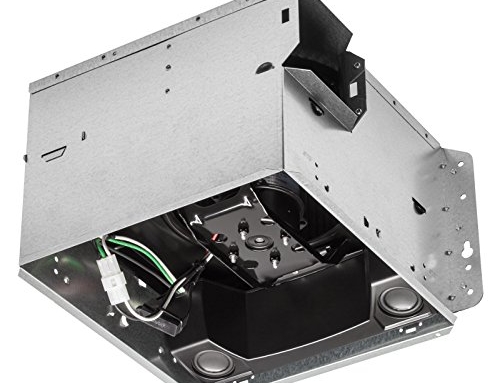Like most gadget enthusiasts, I have thousands of digital photos stored on my phone, Verizon cloud, laptop and external hard drive. Choosing how to display the best ones can be a difficult decision. There are tons of options, from printing to digital frames. Check out these 12 ways to display your favorite digital photos for a little inspiration!

1. Invest in an Aura Frame
For a quick, no-fuss digital photo display, choose the Aura frame, an option packed with smart features. Using the iOS or Android app and a WiFi or Bluetooth connection, your best photos are chosen automatically with Smart Select, which avoids blurry, duplicate and embarrassing photos. For more control over what digital photos your frame displays, choose your favorite images from your camera roll and Google Photos. These frames can be displayed on a table top or hung on the wall, but make sure to carefully secure the 3.2 pound frame. Aura offers the 10 by 11.75 inch frame in ivory, charcoal and crystal blue; when you choose the limited-edition crystal blue frame, $60 of your purchase is donated to charity: water.
2. Display More With DAKboard
For a digital photo display that also shows your to do list, local weather, news headlines and the family calendar, choose DAKboard. This all-in-one display integrates with Flickr, Google Photos, Dropbox, Instagram and more to feature your latest photos, or show only an album of your choosing. Two of DAKboard’s features make it a tech-lover’s dream: the ability to display more than just photos and the option to buy just the CPU and integrate all of DAKboard’s features into an existing display.
3. A Loop Multi-Function Frame
For faraway family members you want to keep “in the loop,” Loop is the perfect digital photo display/video chatting device/YouTube viewer. Available beginning this summer (and currently offering pre-order discounts), Loop has an iOS app and is working towards an Android counterpart. You can share images from Facebook, Instagram, Dropbox, Flickr and Apple Photos, with plans for more syncing options coming soon. With the app, you can send photos from any of these sources to any connected Loop within your family’s channel, perfect for sending photos of the kids to Grandma, or snapshots from vacation home to Mom and Dad. The display has a retro design that helps it fit in with almost any décor and makes it easy to use.
4. The KODAK Photo Printer
For fridge-worthy photos, invest in the pocket-sized KODAK Photo Printer Mini. These credit-card sized prints are great for keeping photo displays throughout the house updated with recent family photos and action shots. Use clothespins to hang your favorite images on a clothesline or string of lights, stick them to the fridge with cute magnets or pin them to a strip of corkboard. The KODAK Photo Printer Mini’s prints are the perfect size for including in a birthday card, or mailing to friends and family! We also have an in depth review of this printer on the blog.
5. Go Big With CanvasPop
Printing your favorite photos on gallery-sized canvases is incredibly popular, and there are dozens of stores that can create them for you, both online and in person. One option is CanvasPop, an online retailer that specializes in printing high-quality canvases in varying sizes. I love that they stretch their canvases so that the image continues around the side of the frame, you can choose just about any dimension canvas you need, and they have special options for lower-resolution camera phone photos. They also have a gallery of customer projects for tons of inspiration.
If these gorgeous canvases are calling your name, check this out 👉 Home Tech Scoop readers get can get 40% off their CanvasPop photo print orders with the code HTPOP40. Just enter it at checkout and you’re good to go!
6. Create a Photo Book
Creating a coffee table book of your latest vacation, all-time favorite photos or family gatherings is a great way to share a lot of digital photos without taking up a ton of space. Plus, they make great gifts! Blurb specializes in creating photo books and offers customizable options, from cover material to layout. Choose from themes like weddings, travel, Instagram and even recipe books to start designing the perfect display for your digital photos. Want to take a look at the possibilities? Check out the hashtag #BlurbBooks on Instagram.
7. Upgrade Your Background
Use your digital photos to make the screens you look at every day more beautiful. Nothing beats waking up to a picture of a beautiful sunrise from the trip to the beach last summer, or turning on your desktop and seeing your favorite smiling faces!
8. Organize a Photo Album
Photo albums have been a household staple for generations, and digital photos don’t need to change that. Simply print your favorites using a service like Snapfish. They’re constantly offering great deals on 4×6 prints that make creating a photo album a manageable undertaking. Choosing the photos you want to print… that’s another story.
9. Install Shelves
A big trend is home décor is over-stuffing shelves with tons of framed images. This is great for those of us who take thousands of digital photos and love them all. Simply mount the shelves and then you can rearrange the photos as you please, without worrying about putting holes in your walls over and over again. One way to make your digital images stand out among a large collection is with mpix’s Modern Metal prints. Your favorite images are printed on to an aluminum sheet for a unique, vivid look. For a little inspiration, check out my Digital Photo Display: Shelves Pinterest board.
10. Design a Calendar
Turn your digital photos into calendars to display a new collection of favorites every month. Both Shutterfly and Mixbook offer colorful and seasonal options with font, sticker, background and layout options. Shutterfly’s new easel calendar is a cute desk-topper and any calendar makes a great gift!
11. Choose the Best for a Gallery Wall
Creating a gallery wall is a great way to mix your favorite photos with other décor elements. Simply choose digital photos you’d like to display and print them in varying sizes to fit a collection of complementary frames. Check out my Digital Photo Display: Gallery Wall Pinterest board for tons of gallery wall inspiration! If designing and hanging a gallery wall on your own seems like a daunting task, use Collagewall, an all-in-one system that prints your photos in a layout that’s perfect for your space. Your Collagewall purchase includes hanging instructions that make creating a gallery wall easy!
12. Rotate Albums on Nixplay Seed
Connect the Nixplay Seed to your home’s WiFi connection and the iOS or Android app and start enjoying your favorite digital photos. With 3 sizes and 4 colors, Nixplay offers a Seed option for every home. Like other connected digital frames, you can display photos via Dropbox, Facebook, Instagram, Flickr, Google Photos and more. Plus, Nixplay lets you add captions to your photos and customize what photos display when.